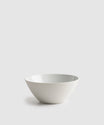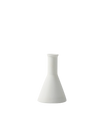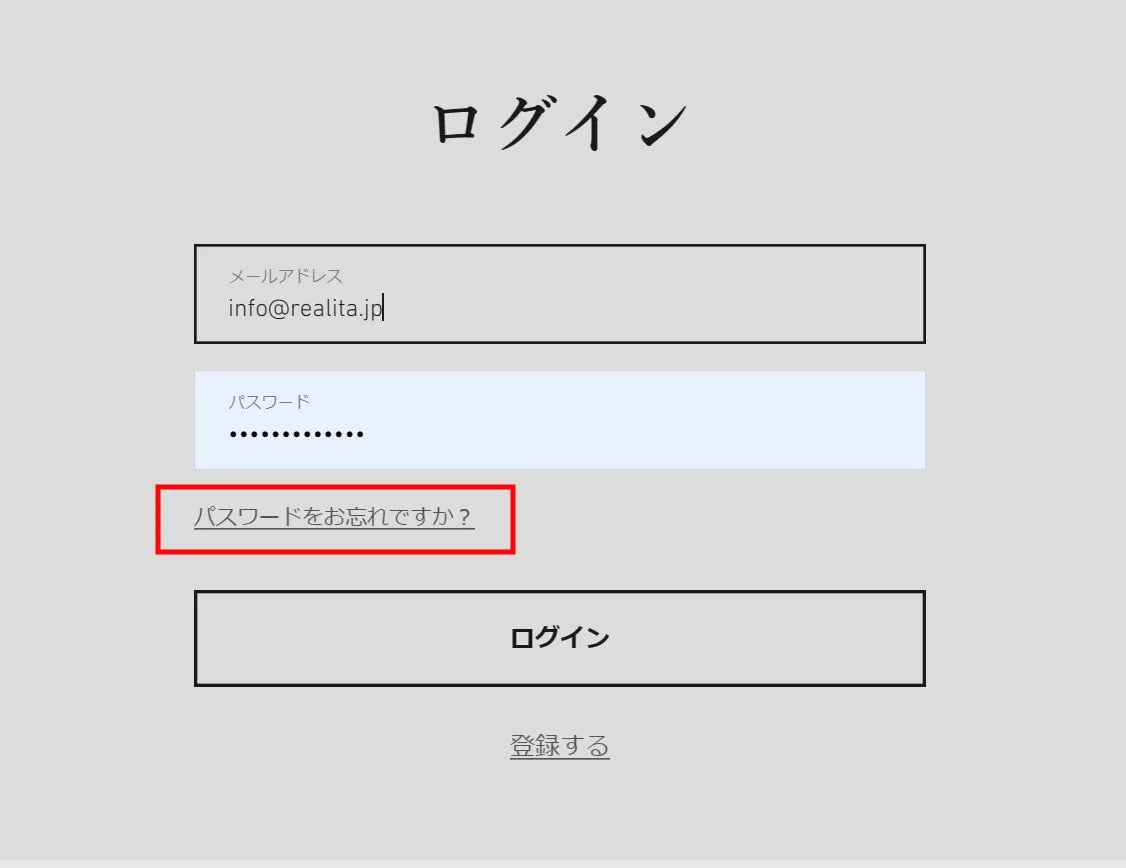
password reset
Click "Forgot your password?" on the login screen.
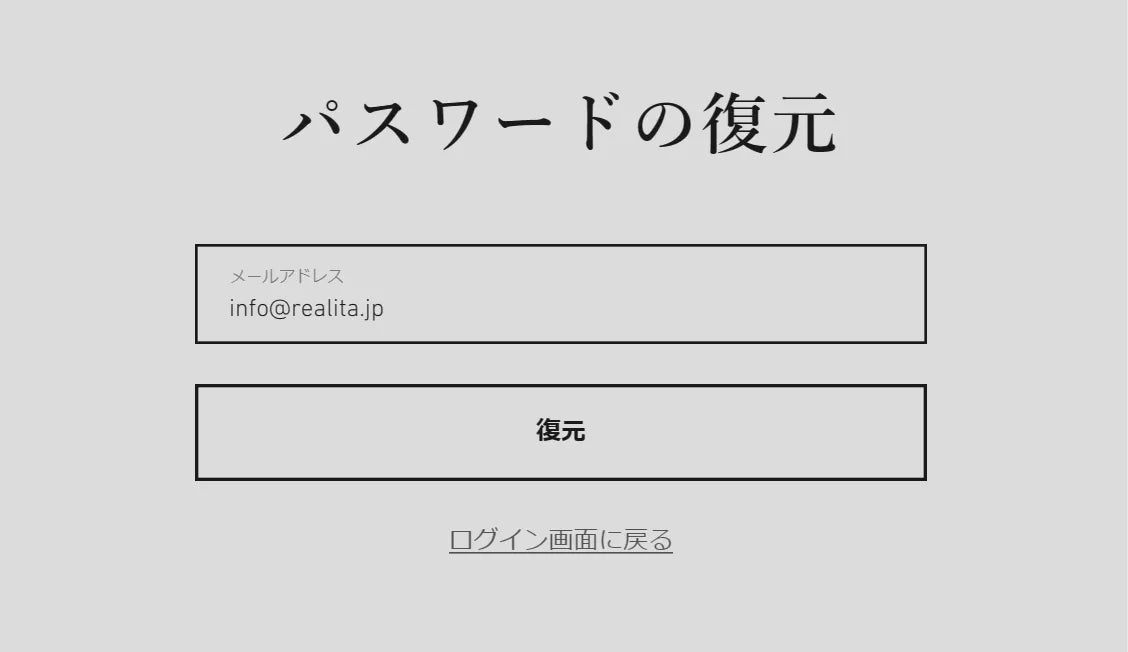
Enter email address
Enter the email address you used when registering on the old site. Click "Restore" and an email will be sent to the email address you entered to reset your password. Click the "Reset password" link in the email body.
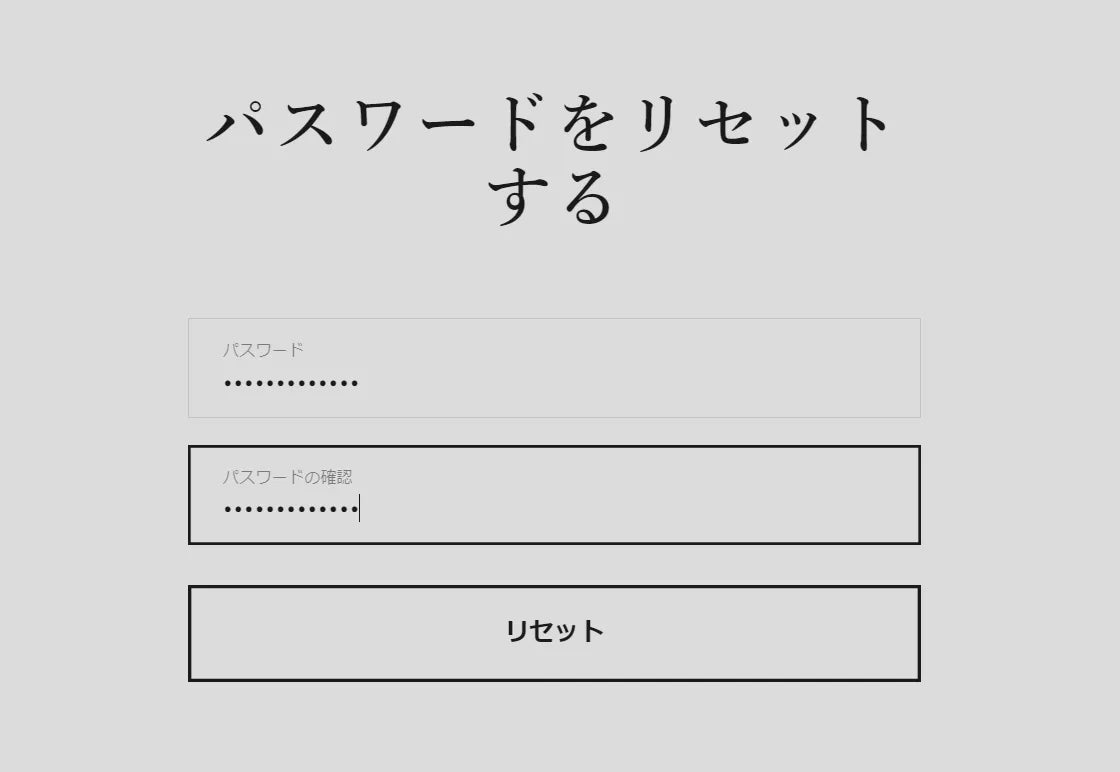
enter new password
From the link in the STEP 2 email, you will be redirected to the screen shown on the left. Please enter your new password here. Please check twice to confirm. After entering the information, click the reset button.
that's all. Your membership registration on the new site is now complete and you can continue to use the points you earned on the old site.

ポイント5倍キャンペーン
2月28日までにご購入頂いたお客様にポイント5倍を付与させて頂きます。
Nationwide Shipping ¥880
(Excluding Hokkaido, Okinawa, and remote islands)
Member benefits
Restock information
ピックアップ
- Pick up -
news
News
Ordering gift wrapping just got easier.
Just enter the necessary information when ordering! When giving a gift, gift wrapping is essential for special occasions. However, gift wrapping can be a hassle, and you may be worried about whe...
Temporary closure due to the WEB Arita Pottery Festival
Thank you for your continued patronage. This year's Arita Pottery Festival will finally begin on Monday, April 29th. Shops line the entire town, and the usually quiet pottery village becomes extr...
Thank you for your continued patronage. The following changes will take effect on Thursday, April 4, 2024. [COD fee] Before: 330 yen flat rate _____________ *After change: 4/4 Up to 9,999 yen...